It may sound weird to hear people talk about acquiring AI prompt skills. But here comes the era of natural language AI models, and “Prompt Engineering” is even a job title already.
Whether trying to solve coding problems, draft social media posts, or execute daily tasks with ChatGPT, the response gets better with every improved prompt. Here’s how to write better ChatGPT prompts for the best results.
Be Direct and Detailed With Your Prompts
Although ChatGPT can communicate in many languages, its replies are better in English. At least I’ve tried asking the model questions in my native language many times, but the responses were close to disappointing.
For example, I asked if ChatGPT could chat in my native language in the prompt below, but I ended up teaching it the correct translation of its response.
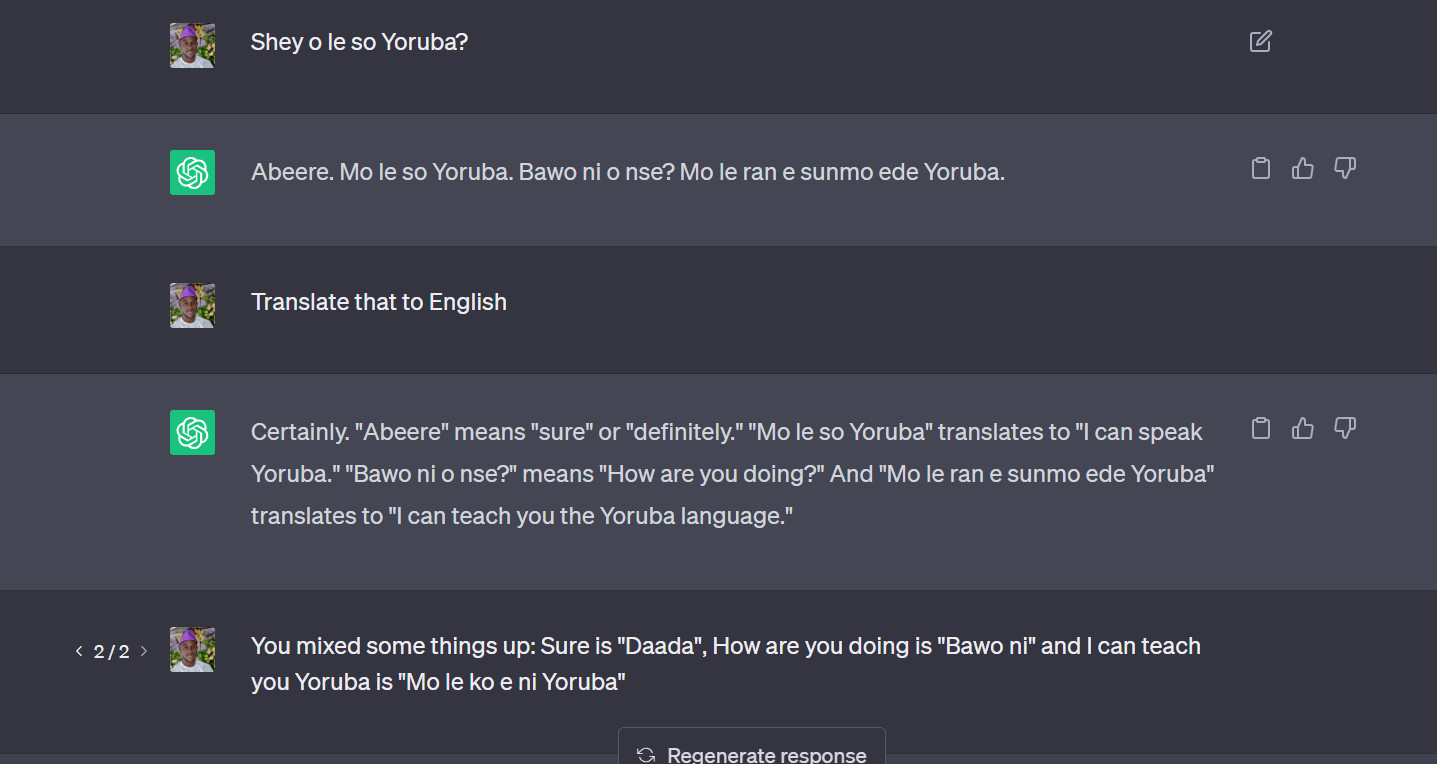
While your English doesn’t need to be polished, being detailed and straight to the point helps ChatGPT generate the ideal response.
For instance, I asked ChatGPT to compose a birthday message for my six-year-old dog. But not without specific detail.
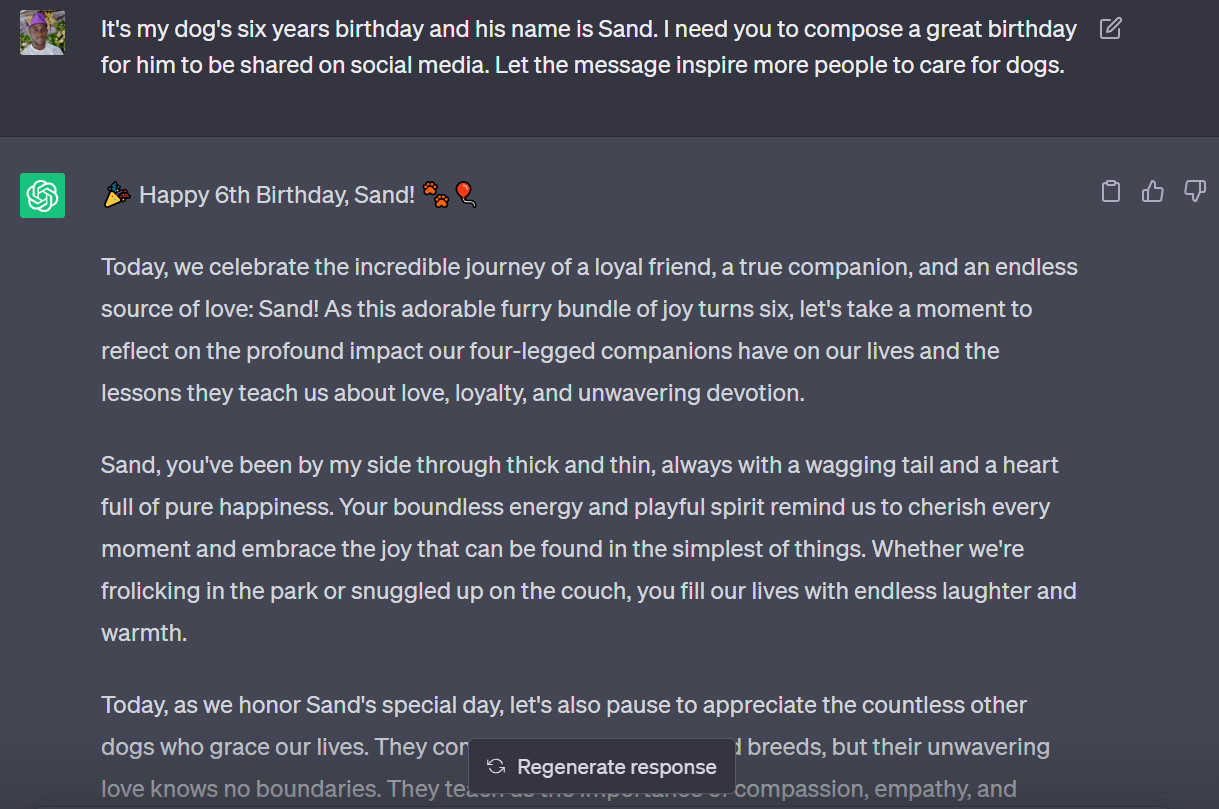
If you’re a non-native English speaker, one nifty way to frame your sentences while chatting with ChatGPT is to ask the AI to fine-tune your prompt.
For instance, below is a simple way to ask ChatGPT to fine-tune your grammar.
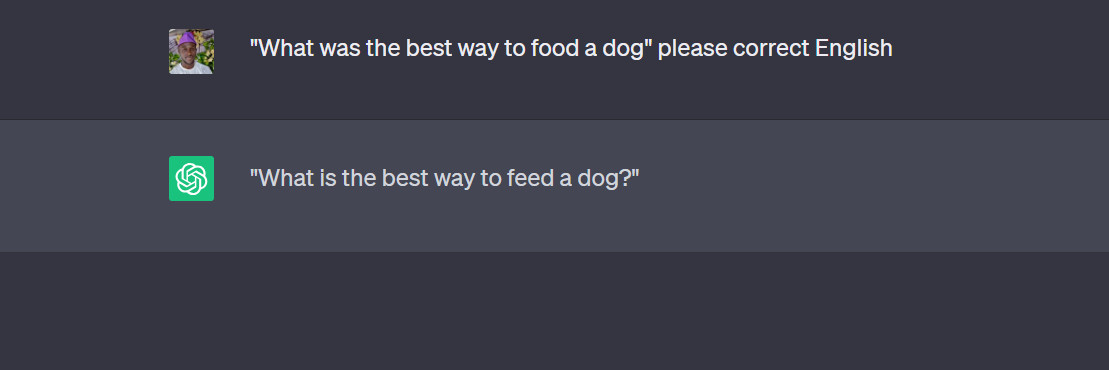
Feeding that response into my prompt, I got the following detailed response:
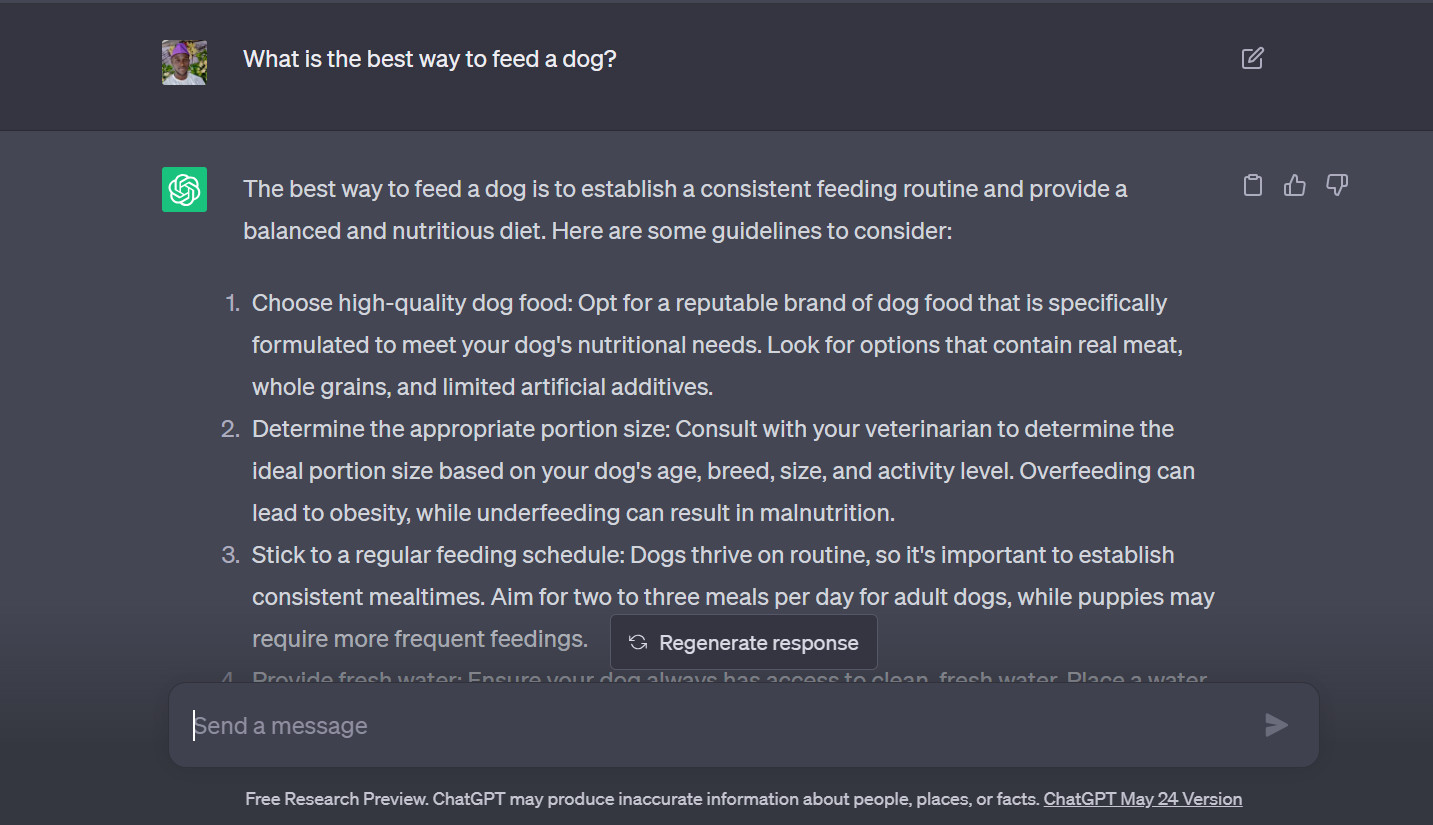
The original prompt could’ve also worked, though, as the model tries to interpret the writer’s intent. But in more real-life cases, you might have to deal with more complex sentences requiring structural attention. That’s where asking ChatGPT for some help comes in handy.
Ask ChatGPT to Take on a Role
If you’ve seen the innate design of ChatGPT’s application programming interface (API), you’d know you can ask it to take on a role. While it’s not a rule of thumb, it points the AI model to a specific knowledge base.
In my example conversation with ChatGPT, I asked it to take on a veterinary assistant role. But specifically, I asked it to be the veterinary assistant for one of my dogs with the Pavo virus infection, providing the breed and gender in the prompt.
Here’s my prompt:
One of my male German Shepherd dogs has been sick with the parvovirus for a week now. He doesn’t eat and has stopped barking. I want to start a routine treatment for him. So I need you to take on the role of a veterinary assistant during this course of treatment.
And here’s ChatGPT’s response:
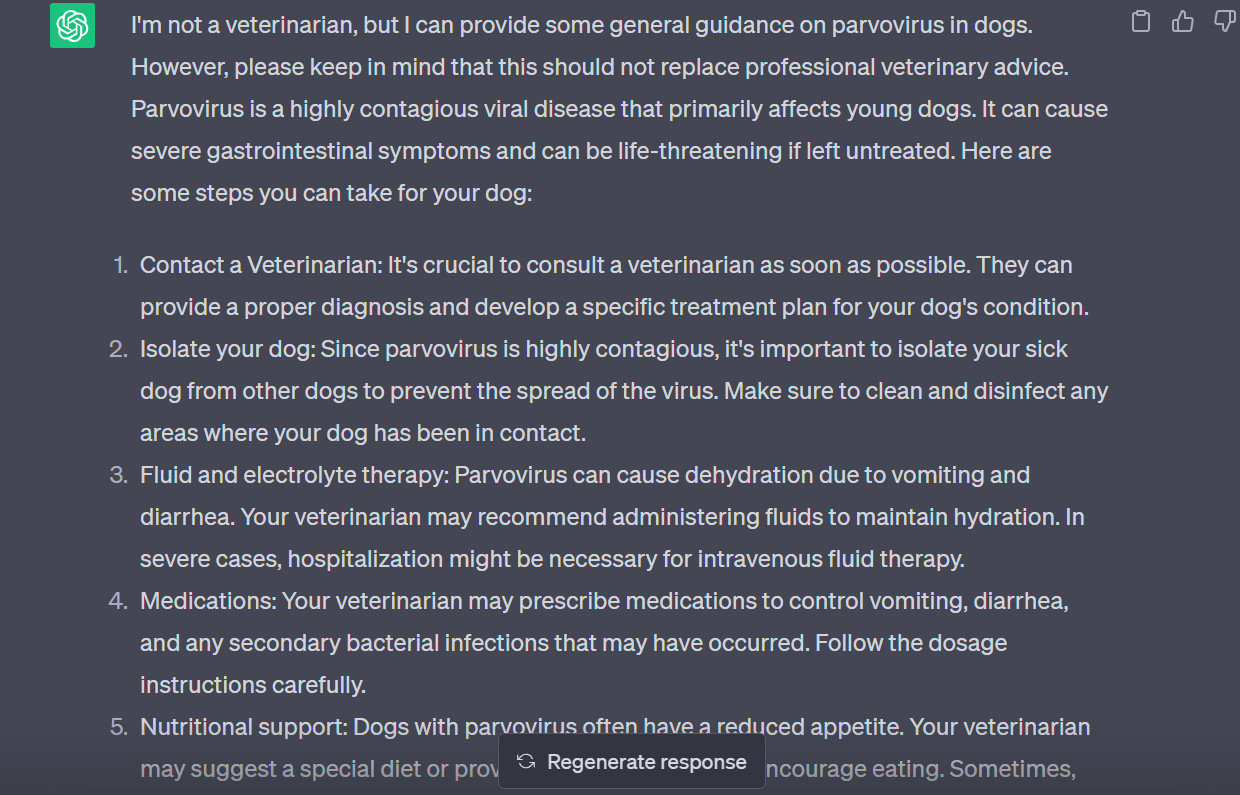
Now compare that prompt to this vague one:
In this chat, take on the role of a veterinary assistant for my sick dog
And the response:
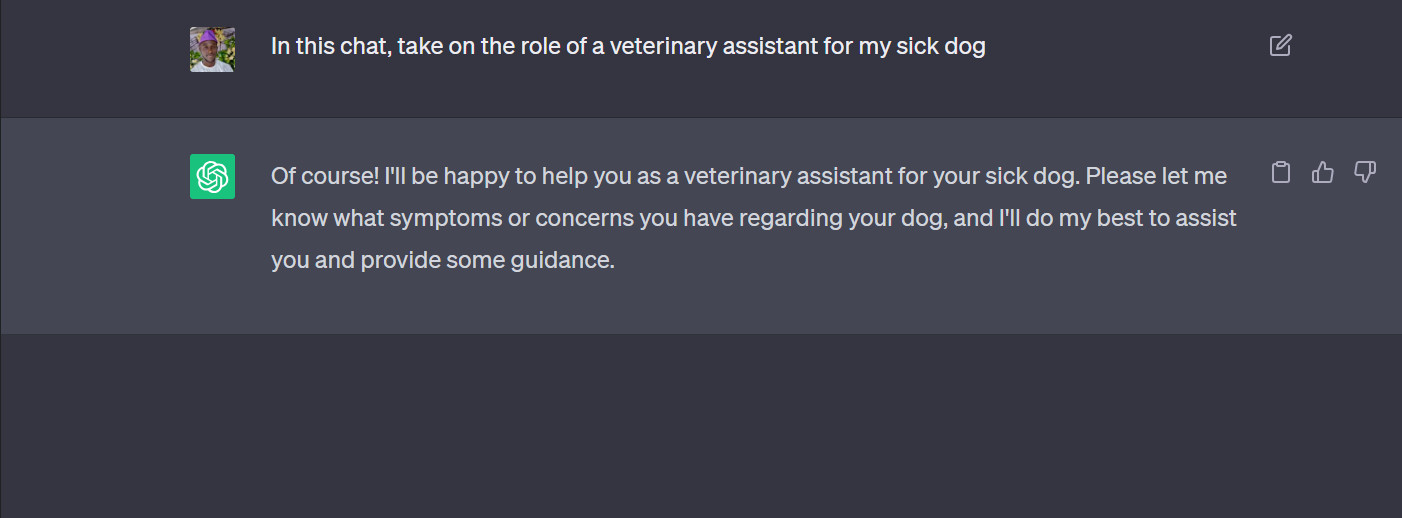
Although you can follow up with further prompts, crafting a more accurate query the first time saves time.
But the first prompt can even be better with an actionable tail end. Here’s a modification:
One of my male German Shepherd dogs has been sick with the parvovirus for a week now. He doesn’t eat and has stopped barking. I want to start a routine treatment for him, as a veterinarian is not close by.
I need you to take on the role of a veterinary assistant during this course of treatment.
What should be my first point of action?
ChatGPT empathically generated spot-on maintenance routines that a regular dog carer like me can apply pending the arrival of a veterinarian.
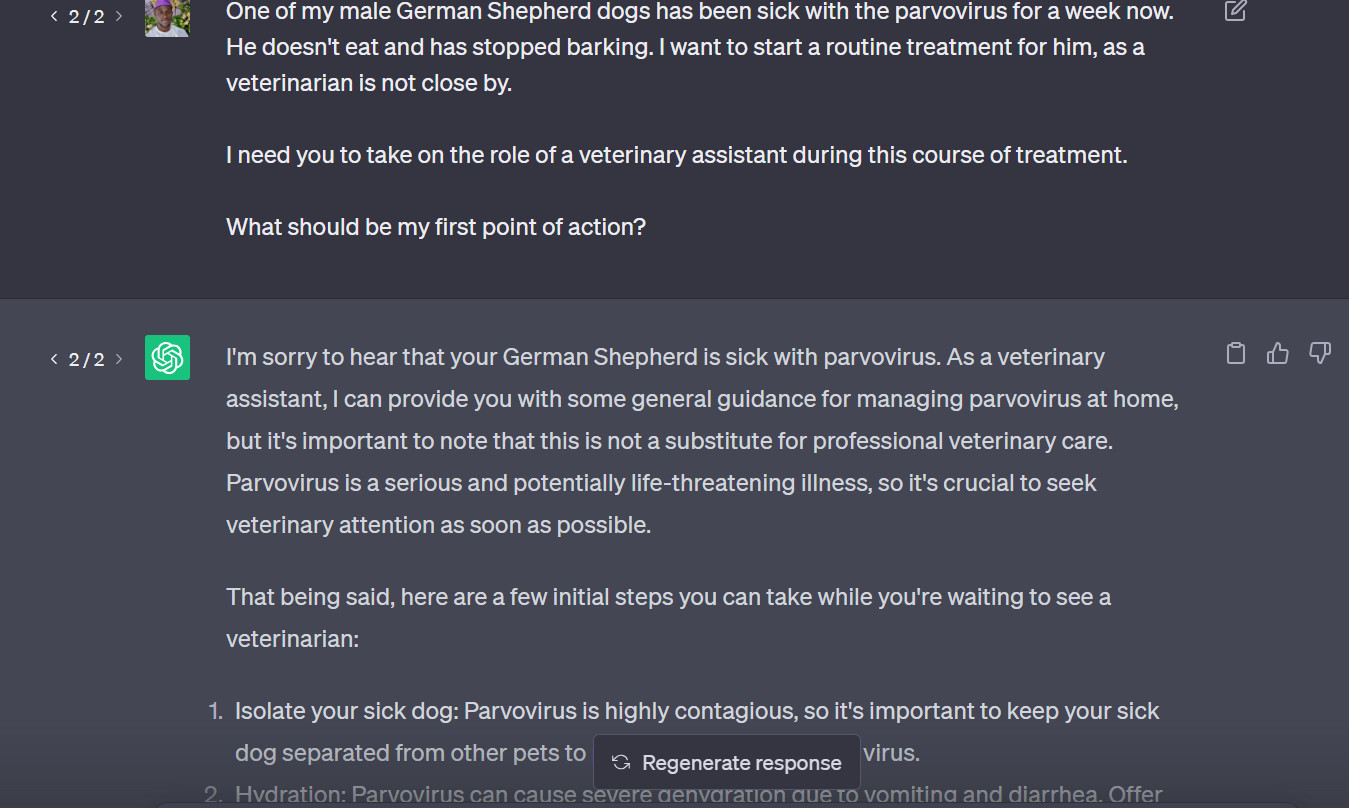
Follow Up on Previous Responses
Prompt follow-ups help dig into the AI’s knowledge base and can help you with a valuable chat thread that you can share with others.
If a previous response isn’t satisfactory enough or you need further explanation on a specific part of ChatGPT’s reply, follow-up prompts help.
In this example, I asked ChatGPT how to install an inverter for my apartment:
How can I install an inverter for my two-bedroom apartment?
Here’s how it responded:
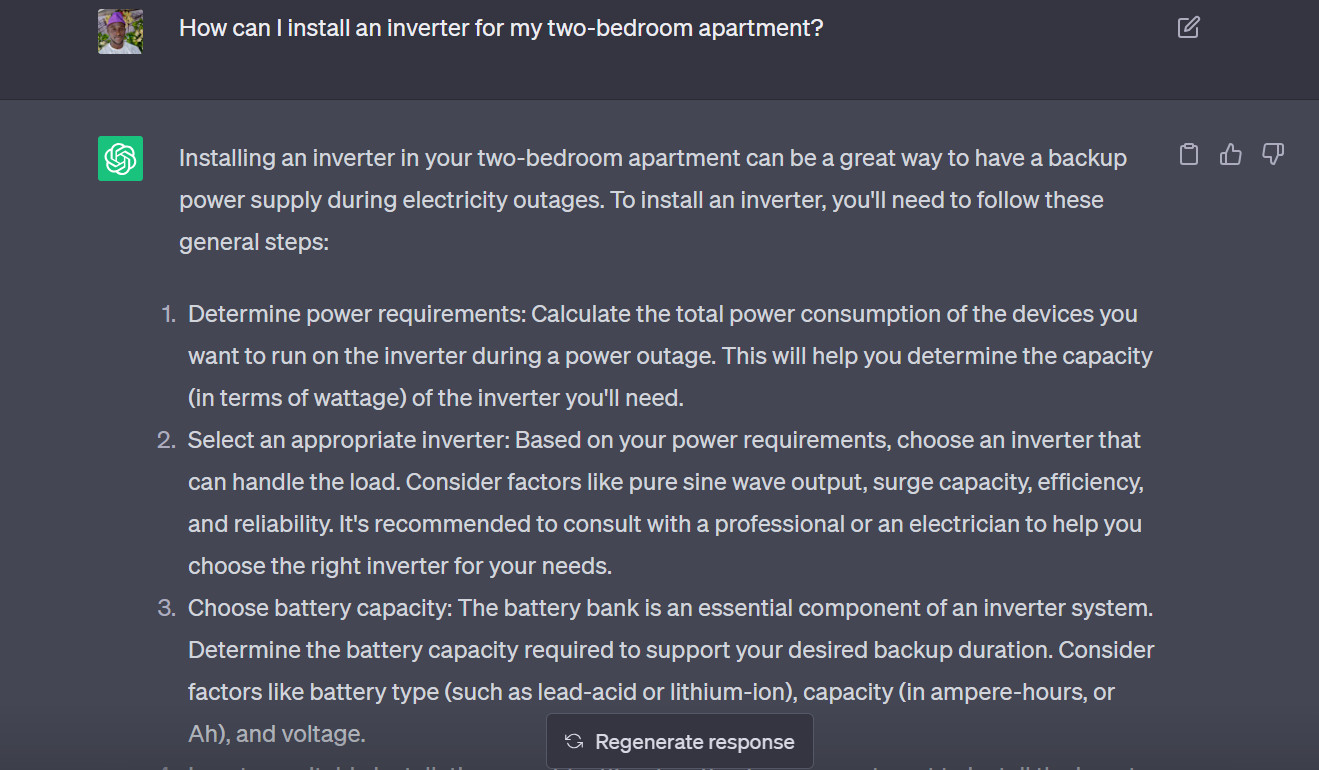
So I needed to determine power requirements in the same thread. I asked in a follow-up:
How can I determine the power requirement?
The response was articulate, at least for my level of technicality:
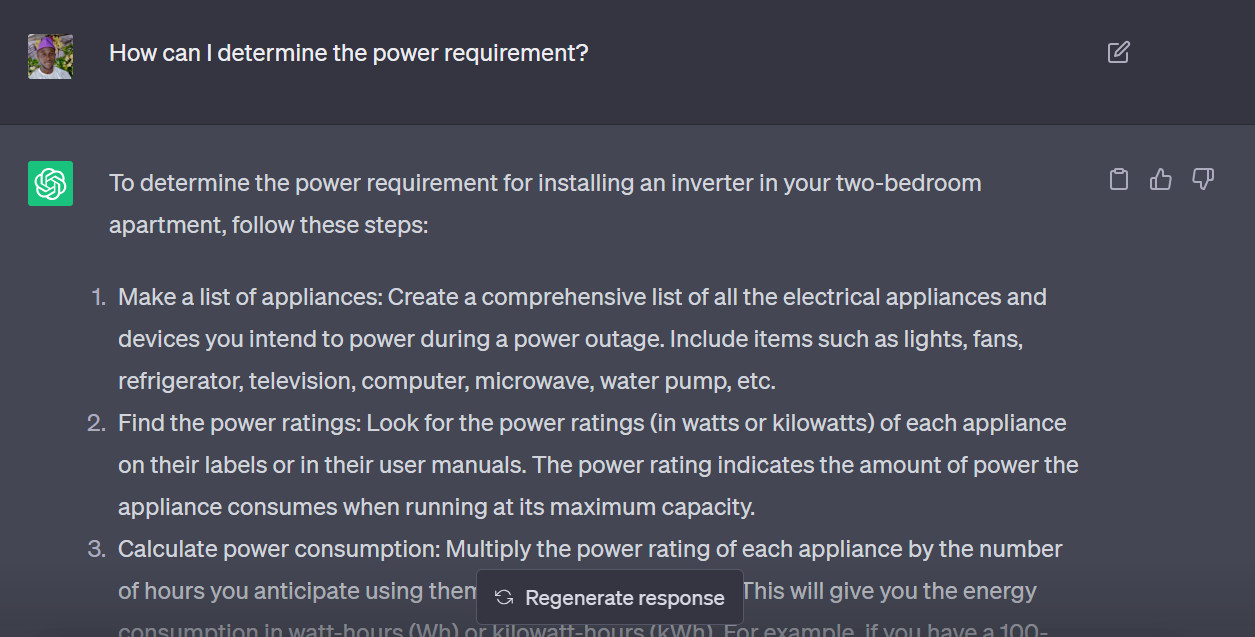
Provide Specific Information
Prompt specificity tailors ChatGPT’s response to your goal. Imagine you want to write a personal statement or cover letter for a job. Asking the AI to write a competitive cover letter isn’t enough.
Instead, add personal information about yourself to your prompt. Providing ChatGPT with the job description also gives the response a raise.
Take a look at the prompt below:
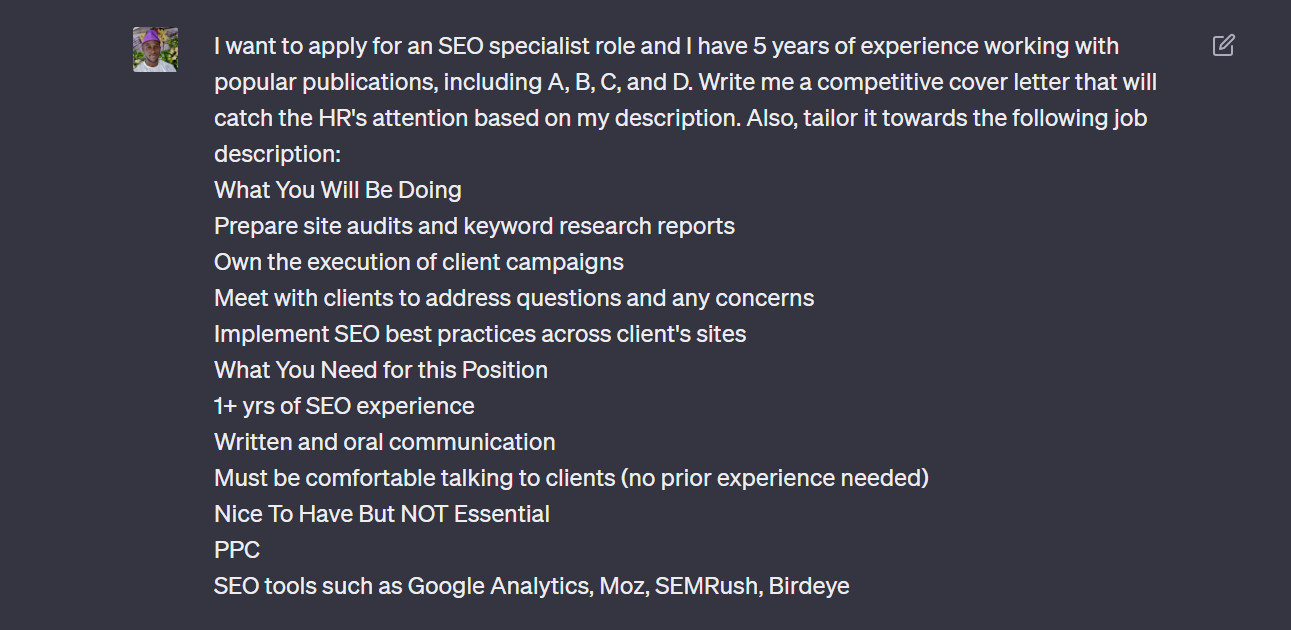
And the response was super-cool:
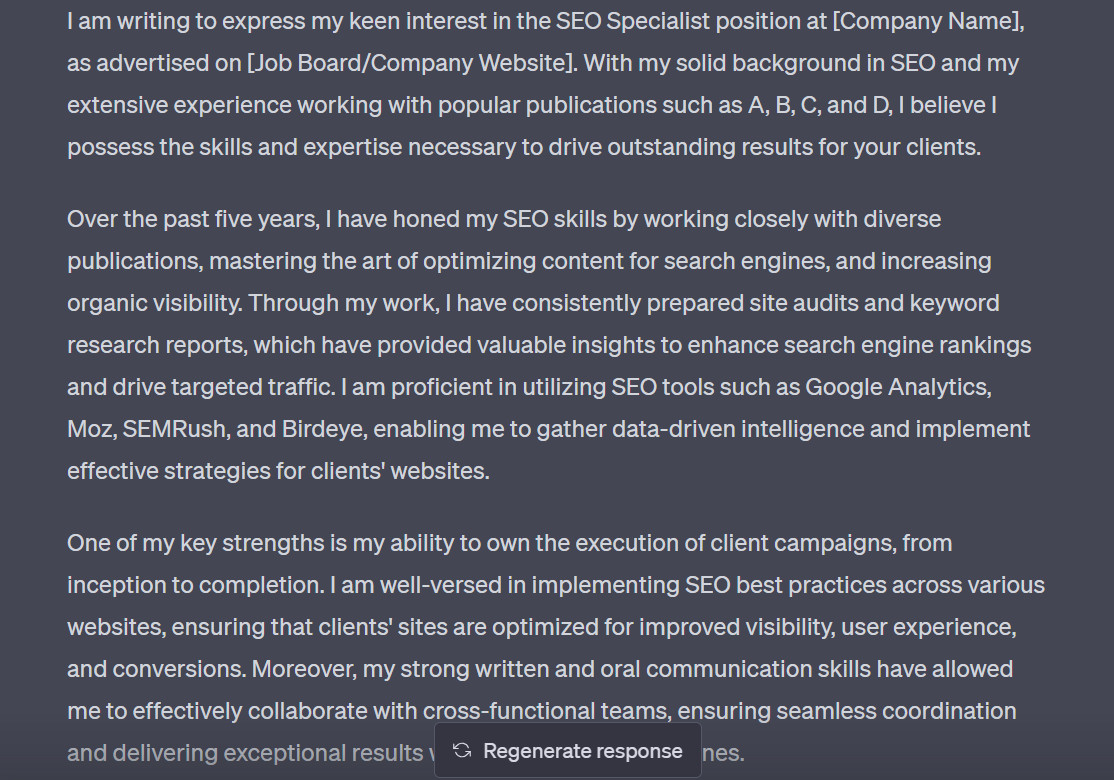
Now that’s one solid way to use ChatGPT for job hunting. You might want to continue from where I left off.
Leverage Reverse Prompts
One of the best ways to leverage generative AI models like ChatGPT and Bard is through reverse prompts. Reverse prompt simply involves switching the expected answer to the prompt to generate what the appropriate question should’ve been.
While only a few people leverage reverse prompting, it can be handy for generating new ideas and narratives for brainstorming, generating research questions, or preparing interview questions. The use case is limitless.
To generate reverse prompts, start by priming the model for this role. For instance, you can do this by instructing ChatGPT to generate reverse prompts in the current chat.
See how I primed the ChatGPT model to generate reverse prompts in the following example.
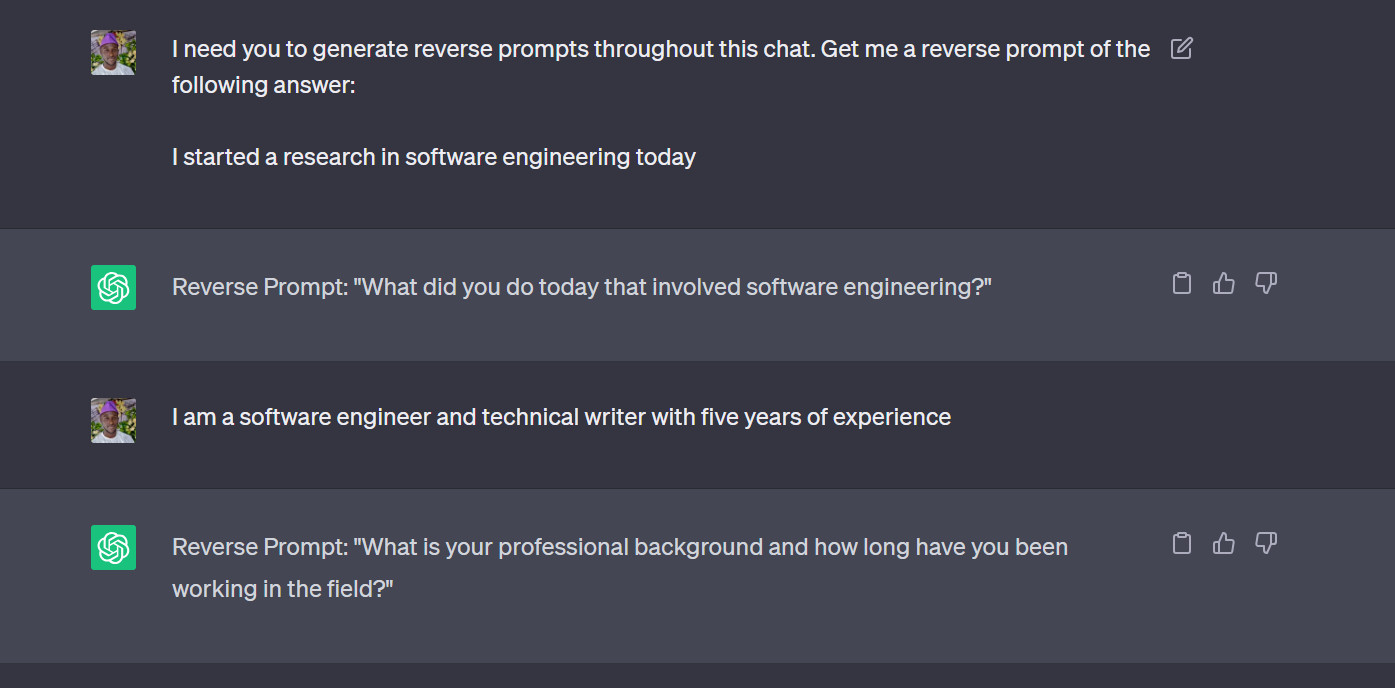
You can keep generating your reverse prompts from where I left off.
Take Control of AI
For natural language models like ChatGPT, the response gets better with great prompts. As you’ve seen, while AI might be smart, it only executes your instructions, and you can use it to solve daily problems.
But remember, while ChatGPT can help craft your social media posts, solve programming problems, and other work-related tasks, the precision of your prompts determines how fast you solve problems with the AI.
